SaaS Types
What is SMB SaaS?
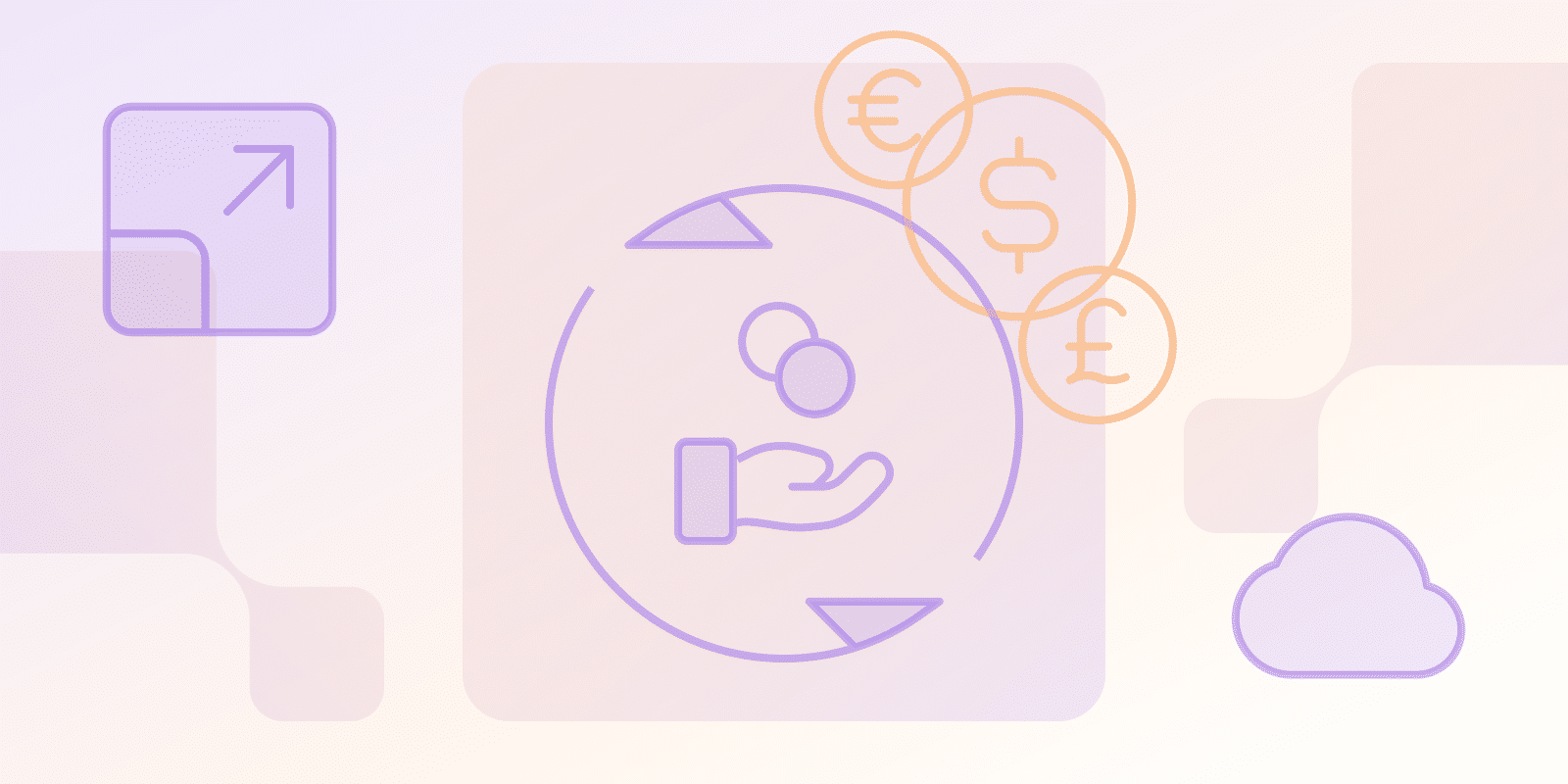
What is SMB SaaS?
SMB SaaS (software-as-a-service) is cloud-based software specifically built for the needs and budgets of small and medium-sized businesses. These systems offer different features that cover the need for hardware or internal IT staff.
How does SMB SaaS differ from enterprise SaaS?
Even though SMB and enterprise SaaS are both cloud-based software models, there are several differences between them, such as:
- Complexity: SaaS for SMBs prioritizes ease-of-use and intuitive features, targeting users with limited IT expertise. Enterprise SaaS can respond to the requirements of large organizations.
- Cost: SMB tech solutions offer affordable business software, whereas enterprise SaaS delivers advanced performance and customization, which can explain the higher price tag.
- Scalability: SMB SaaS has system adaptability and can respond to business changes.
| Feature | SMB SaaS | Enterprise SaaS |
|---|---|---|
| Core Characteristics | ||
| Target Users | Small and medium-sized businesses | Large organizations |
| Complexity Level | Simple, intuitive interface for users with limited IT expertise | Complex features catering to sophisticated organizational needs |
| Implementation & Resources | ||
| Cost Structure | Affordable, budget-friendly pricing | Premium pricing reflecting advanced features and customization |
| IT Requirements | Minimal internal IT resources needed | May require dedicated IT team for management |
| Flexibility & Customization | ||
| Customization Options | Limited personalization capabilities | Extensive customization possibilities |
| Scalability | Adaptable to business growth within SMB scope | Built for large-scale enterprise operations |
What are the key advantages and disadvantages of SMB SaaS?
Here are several pros and cons:
Advantages:
- Resource-focused: This SaaS type fits pay-as-you-go pricing strategies and does use internal IT resources.
- Accessibility: This is a cloud-based software hosted on remote servers, accessible via the Internet.
- Setup and maintenance: The system configuration and maintenance are handled by the product developer.
- Flexibility: These platforms have flexible pricing plans and can be used by scalable businesses.
Disadvantages:
- Low personalization power: Compared to enterprise or in-house software, this SaaS has reduced customization features.
- Integration complexity: SMB SaaS may be required to integrate with conflicting and outdated legacy systems.
- Increased dependency on vendors: SMB SaaS users rely on system vendors for assistance and feature updates.
Real-life examples:
Verify the vendor’s service level agreement (SLA) and security practice before entering any partnership.
How do I choose the right SMB SaaS for my business?
To choose the right option, consider the following steps:
Step One: Start by identifying existing business needs.
Step Two: Check the platform’s features to make sure it’s a good fit with your industry and operations.
Step Three: Carefully compare pricing plans, provider reputation, security measures, and customer reviews.
Make use of product demos and free trials to analyze the platform’s functionalities.
What are the best practices for implementing and managing SMB SaaS?
To effectively implement and manage SMB SaaS, you should begin with one main tool, take the time to train your team, and continuously evaluate usage and value delivery.
It’s important to have a targeted approach to prioritize product adoption while also overseeing feature usage to leverage your partnership.
Many SMB SaaS vendors provide users with several resources for product guidance.
Conclusion
SaaS technologies for small companies can streamline business workflows and allow for business scalability. However, it’s essential to carefully assess all existing alternatives while considering your budget and business requirements.