Calcul sans serveur
L'informatique sans serveur est-elle vraiment sans serveur ?
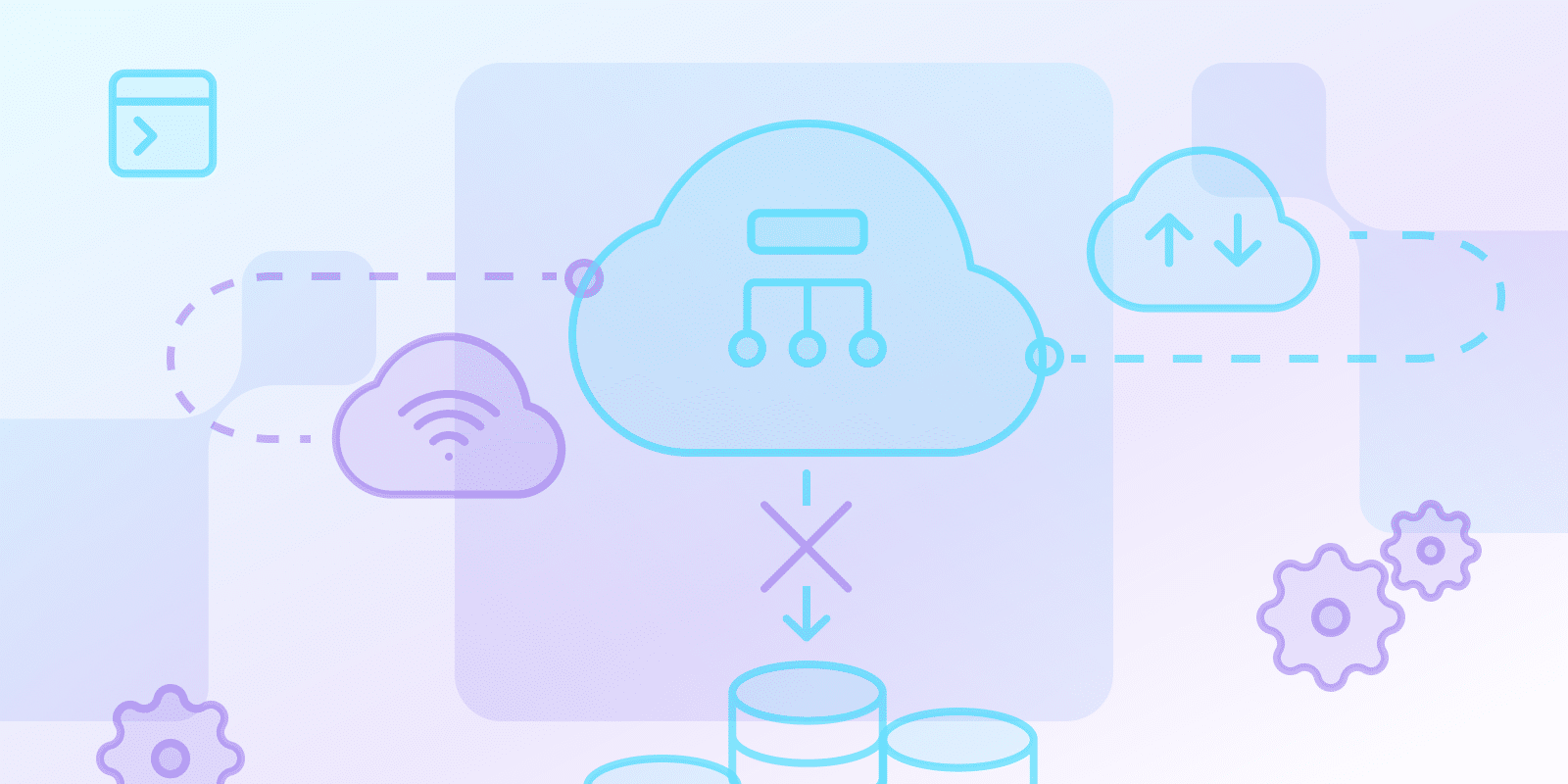
L'informatique sans serveur est-elle vraiment sans serveur ?
Lorsqu'ils utilisent l'informatique sans serveur, les développeurs n'interagissent pas avec les serveurs et ne les gèrent pas. Au lieu de cela, le rôle principal du développeur est de se concentrer sur le codage. Le fournisseur de cloud, quant à lui, est responsable de la maintenance, de la mise à l'échelle et de l'approvisionnement.
Les serveurs fonctionnent toujours en arrière-plan de l'informatique sans serveur. Plutôt que le développeur gérant les serveurs, les systèmes d'exploitation, les réseaux et d'autres parties de l'infrastructure, le fournisseur de cloud le fait. Ainsi, la principale différence entre les serveurs et le sans serveur est que les développeurs ne gèrent pas directement les systèmes sans serveur.
Quels services informatiques sans serveur permettent aux développeurs d'exécuter du code sans provisionner ou gérer des serveurs ?
Les fournisseurs de cloud avec informatique sans serveur incluent :
- AWS Lambda: exécutez le code pour répondre aux requêtes HTTP, aux téléchargements de fichiers, aux modifications de base de données et à d'autres types d'événements.
- Azure Functions : Exploité par Microsoft et intégré à Azure.
- Google Cloud Functions: Informatique sans serveur pour les extraits de code déclenchés par les événements Google Cloud.
Examinez votre fournisseur de cloud actuel et utilisez un outil sans serveur qui s'intègre à cet écosystème. Tenez compte de votre environnement de développement si vous souhaitez que votre transition soit plus fluide.
Comment fonctionne le modèle de tarification du serverless ?
Lorsque vous utilisez l'informatique sans serveur, vous utiliserez normalement un modèle de paiement à l'exécution, ce qui signifie que vous payez en fonction du nombre de fois où votre code est exécuté. L'allocation de mémoire et la durée d'exécution de votre code joueront également un rôle.
Ce modèle de tarification présente des avantages et des inconvénients. Il est très rentable car vous ne payez que pour le temps de calcul que vous utilisez, mais les applications à fort trafic peuvent être plus coûteuses. Vous n'aurez également aucun coût ni engagement initial, mais la surveillance des coûts est cruciale.
Un autre avantage est que vous bénéficierez d'une mise à l'échelle automatique pour les pics de trafic ; d'un autre côté, attendez-vous à une latence pendant votre temps de démarrage initial (également connu sous le nom de « démarrages à froid »).
| Aspect | Avantages | Inconvénients potentiels |
|---|---|---|
| Structure des coûts | ||
| Modèle de paiement | Paiement à l'exécution (sans frais initiaux) | Coûts potentiellement plus élevés pour les applications à fort trafic |
| l'allocation des ressources | Ne payez que pour le temps de calcul réellement utilisé | Nécessite une surveillance attentive des coûts |
| Caractéristiques de performance | ||
| la mise à l'échelle | Mise à l'échelle automatique pour les pics de trafic | Latence de démarrage initiale (« démarrages à froid » |
| Gestion des ressources | Aucune gestion d'infrastructure requise | Contrôle limité sur l'infrastructure |
| Considérations d'utilisation | ||
| Adéquation de la charge de travail | Idéal pour les charges de travail variables et événementielles | Non optimal pour les processus longs ou prévisibles |
| Objectif de développement | Permet aux développeurs de se concentrer sur le code | Moins de flexibilité dans la personnalisation de l'infrastructure |
Surveillez l'utilisation sans serveur au fil du temps pour déterminer si vous devez poursuivre cette approche. Identifiez l'allocation des ressources et optimisez-la en conséquence lorsque cela est nécessaire.
Dans quels scénarios l'informatique sans serveur n'est-elle pas la solution idéale ?
- Processus de longue durée : tenez compte des limites de temps d'exécution sur l'informatique sans serveur.
- Exigences de contrôle précis : n'oubliez pas que le sans serveur est moins pratique avec l'infrastructure ; vous pouvez toujours choisir quelque chose avec une meilleure personnalisation si nécessaire.
- Charges de travail à fort trafic/prévisibles : utilisez un modèle basé sur un serveur si vous connaissez déjà vos chiffres de trafic ou si vous en prévoyez davantage.
Pouvez-vous fournir des exemples concrets de la façon dont l'informatique sans serveur est utilisée efficacement aujourd'hui ?
Calcul sans serveur est utilisé dans ces cas :
- Traitement et redimensionnement d'images : lorsque les utilisateurs téléchargent une image, l'informatique sans serveur peut la redimensionner ou la modifier.
- Chatbots / assistants virtuels : l'informatique sans serveur est utilisée pour le traitement des requêtes en langage naturel et pour répondre aux clients avec une intervention humaine limitée.
- Traitement des données IoT : les fonctions sans serveur peuvent analyser les flux de données et également les gérer.
- API d'applications mobiles et Web : les développeurs peuvent utiliser l'informatique sans serveur pour créer des API.
Conclusion
L'informatique sans serveur peut donner aux développeurs plus de temps pour se concentrer sur les tâches essentielles, mais ce n'est pas une solution universelle. Utilisez cette technologie si vous préférez un modèle de paiement à l'exécution.
Vous pouvez également utiliser le calcul sans serveur pour une mise à l'échelle automatique ou pour vous concentrer sur le codage ; assurez-vous de penser au coût potentiel lorsque vous le faites. Les performances et le contrôle doivent également influencer votre décision d'opter pour le sans serveur ou de choisir une alternative.