Scalability and Elasticity
What is Auto-Scaling in SaaS?
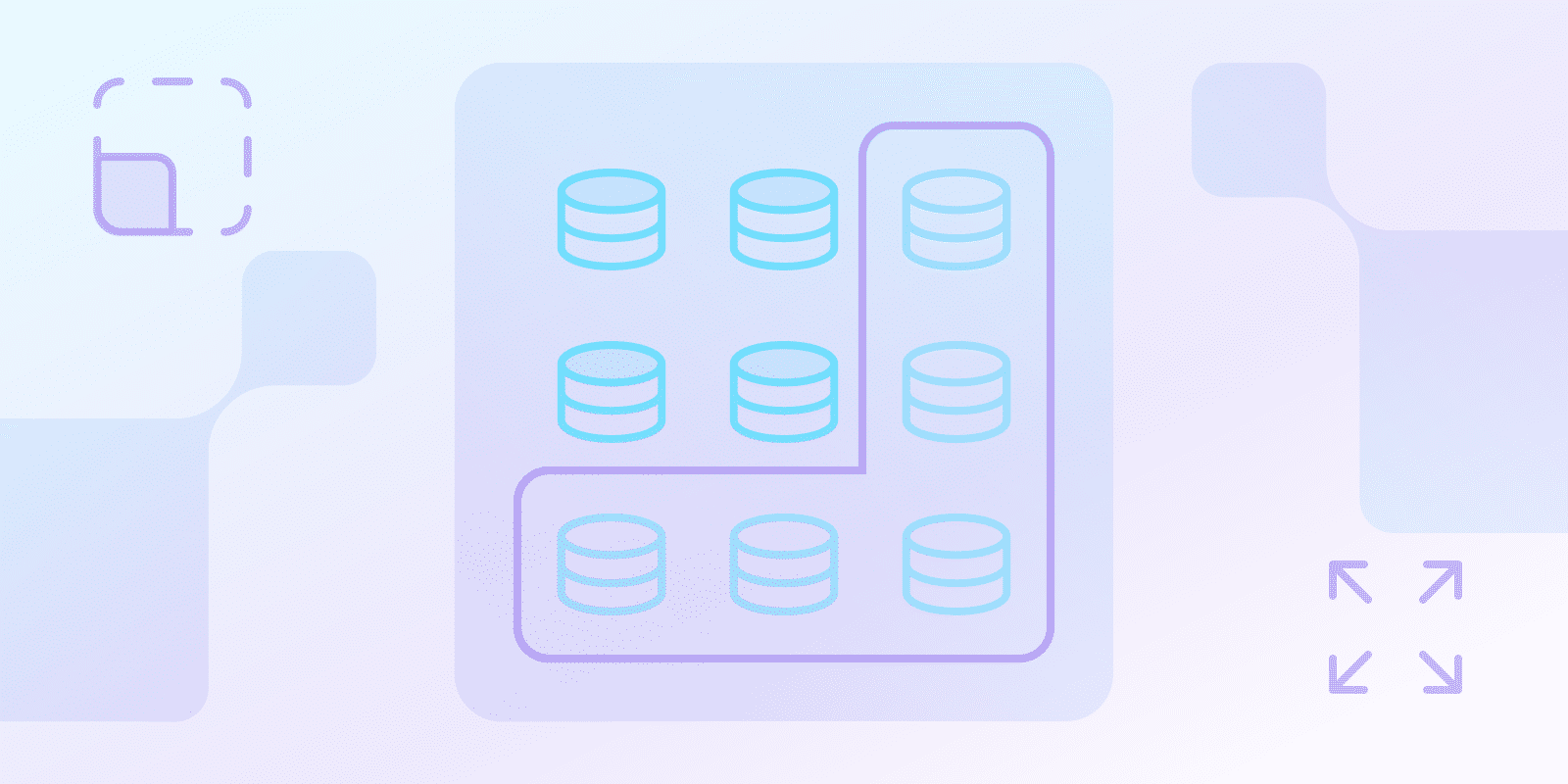
What is auto-scaling?
Auto-scaling is a feature that adjusts a SaaS application’s resources up or down based on current usage. When there are more users, auto-scaling increases available resources – on the flip side, it decreases them during quiet periods.
How does SaaS auto-scaling work?
SaaS companies need auto-scaling because they often don’t know when traffic is going up or down. While it’s sometimes predictable (e.g. a product launch), sudden global events and unexpected spikes are where auto-scaling should be deployed.
What are the key benefits of auto-scaling for SaaS businesses and their customers?
Reasons why you must use auto-scaling in your SaaS business include:
- Performance: Use auto-scaling so that your site or app works optimally during busy periods; without it, you could encounter service disruptions.
- Availability: You need to implement auto-scaling so customers can access your site, product, and services 24/7.
- Cost Optimization: Use auto-scaling to scale up and down based on real-time usage – you risk needless expenses if you use an alternative method.
What metrics are typically used to trigger auto-scaling events?
Metrics used to trigger auto-scaling include:
- CPU Utilization: The amount of CPU being used at any given time.
- Memory Usage: How much memory an app or website is using in real-time.
- Network Traffic: Incoming and outgoing site visitors and app users.
- Request Latency: Response times to user requests; this depends on how many users are on the same server.
- Queue Length: Pending queue requests; auto-scaling up is triggered when this is higher.
What are the different types of auto-scaling policies, and when would you use each?
Different auto-scaling policies work in varying scenarios. Here’s a list of some common ones and when you should use them:
- Target Tracking: Moves resources based on a metric like average queue lengths; use when you know your workloads.
- Step Scaling: Scales within thresholds you set; use if you’re a beginner.
- Scheduled Scaling: Scales based on scheduled times; use if you know daily or weekly traffic patterns.
| Policy Type | Key Characteristics | Best Use Cases |
|---|---|---|
| Scaling Approach | ||
| Target Tracking | Adjusts resources based on specific metrics like average queue lengths | When workloads are predictable and well-understood |
| Step Scaling | Scales resources within predefined thresholds set by the user | Ideal for beginners learning resource management |
| Scheduled Scaling | Scales resources at predetermined times | When daily or weekly traffic patterns are consistent |
| Scalability Considerations | ||
| Flexibility | Target Tracking: Most adaptable | Scheduled Scaling: Least flexible |
| Complexity | Step Scaling: Moderate complexity | Scheduled Scaling: Simplest to implement |
What are some real-world examples of SaaS businesses successfully utilizing auto-scaling to meet fluctuating demand?
Examples of SaaS companies that use auto-scaling based on demand are:
- Shopify: Sets parameters to auto-scale resources during high-traffic times, such as Black Friday and the Holiday Season.
- Slack: Considers peak messaging times (e.g. work hours) to allocate resources as needed.
- Netflix: Auto-scaling parameters are set to manage traffic when more viewers are online (e.g. evenings and weekends).
Conclusion
SaaS companies should use auto-scaling to manage resources during high and low activity. Amazon Web Services, Pepperdata, and Google Cloud are three tools with auto-scaling. Consider whether you need target tracking, step scaling, or scheduled scaling.