Serverless Computing
What is Google Cloud Function?
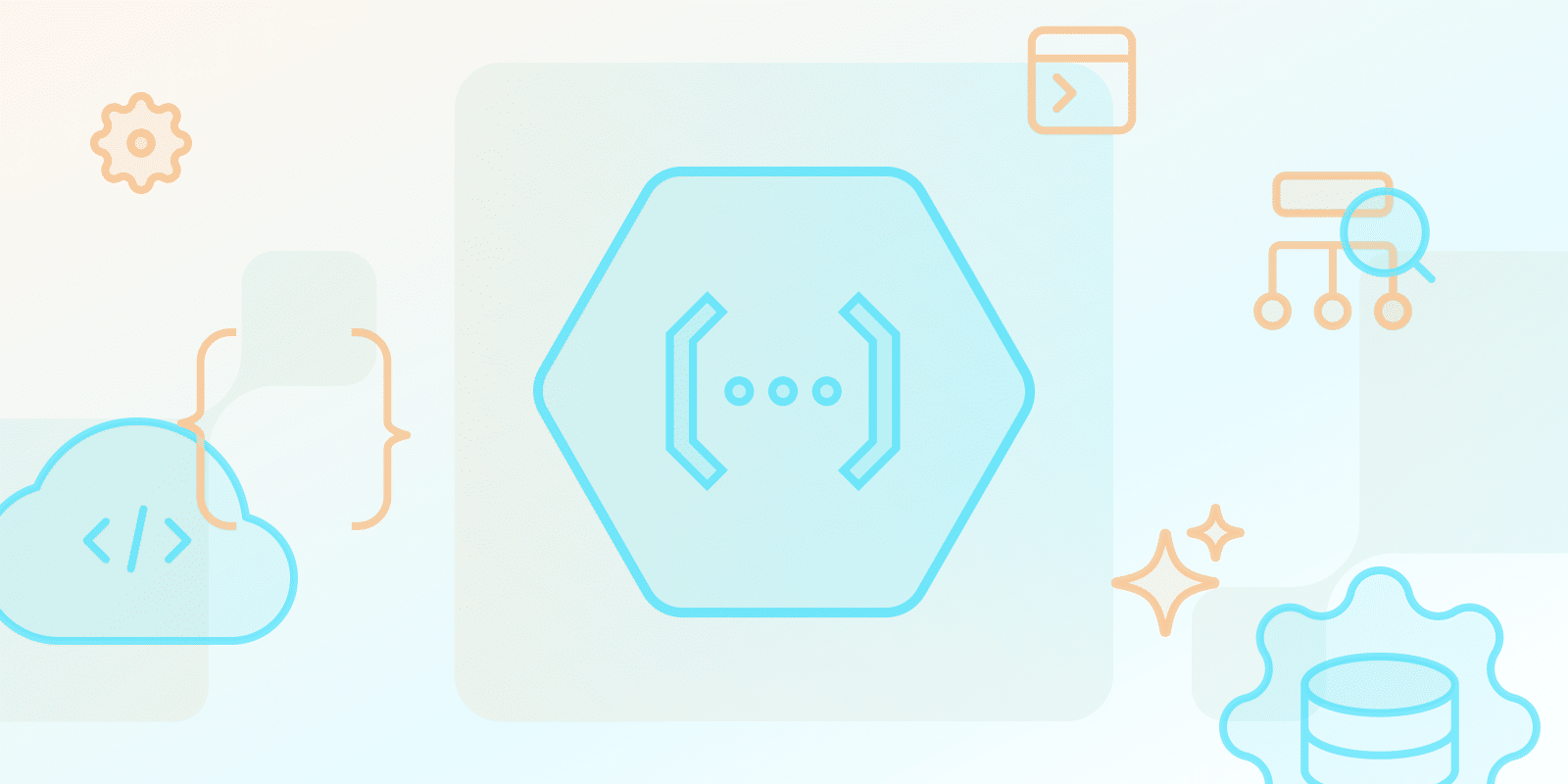
What Is Google Cloud Function?
Google Cloud Function is an execution environment where developers build and connect cloud services. Cloud Functions is serverless, and it’s mainly used single-purpose and standalone functions that don’t require managing a server or runtimes.
The most recent version of Cloud Functions is 2nd gen. It’s powered by Cloud Run and Eventarc, and developers use it for:
- Scalability
- Usability
- Event source compatibility
- Control
How Does Google Cloud Functions Work?
Cloud Functions’ serverless tool executes code based on events; development and deployment should subsequently be streamlined. Cloud Functions is used for task automation, microservice building, and connecting applications.
Google Cloud manages Functions, which can save developers time – however, it’s not always the best choice for apps requiring significant resources or long-running tasks.
What are the Benefits of Using Google Cloud Functions?
Developers normally implement Google Cloud Functions for its automated features so they can write code instead. Operational overhead and server management are two other things to think about.
Here are some reasons developers use Cloud Functions:
- The interface
- Serverless architecture
- Event-driven architecture
- Performance and scalability (especially 2nd-gen)
However, it’s also important to consider the other sides of the coin (e.g. limited underlying infrastructure control and possible vendor lock-in); doing so will ensure you make the right decision.
Which Applications are Best Suited for Google Cloud Functions?
You might consider using Cloud Functions if you have an event-driven app without significant resources. Utilities performing specific tasks, microservices, API endpoints, and other single-function apps fall into this category.
Consider using Cloud Functions if you already use GCP for its ecosystem integration, unless you have an app that needs more resources or control.
| Criteria | Well-Suited Applications | Less-Suited Applications |
|---|---|---|
| Resource Requirements | ||
| Computing Needs | Light computational tasks | Resource-intensive processing |
| Runtime Duration | Short-running tasks | Long-running operations |
| Application Architecture | ||
| Event Handling | Event-driven operations | Continuous processing systems |
| Application Scope | Single-purpose functions | Complex, multi-component applications |
| Use Cases | ||
| Typical Applications | Utilities, microservices, API endpoints | Full-scale applications, data processing pipelines |
| Infrastructure Control | Minimal control needs | Requires detailed infrastructure management |
| Ecosystem Integration | GCP-native services | Platform-agnostic requirements |
How Does Google Cloud Functions Pricing Work?
Google Cloud Functions is pay-as-you-go. You pay when your function runs, and you use resources (e.g., CPU), but you aren’t charged for things you don’t use; how much you pay depends on function execution duration, which is measured per 100ms. The number of times you use a function will also play a role.
What Are the Best Practices for Developing and Managing Serverless Apps With Google Cloud Functions?
Implement these practices when using Google Cloud Functions:
- Setting Up the Fundamentals
Set up a GCP project and turn on the Cloud function’s API. You need to do this before you can build or deploy serverless apps.
- Deployment and Management Tools
Think about the GCP SDK/Serverless Framework if you need further streamlining. The GCP SDK has a command-line interface, with the Serverless Framework utilizing abstraction at a higher level.
- Logging and Monitoring
Monitoring and logging are necessities; you must integrate Cloud Functions with Cloud Logging and Cloud Monitoring. Besides application management, you should also consider performance and health insights to tackle problems as they arise.
- Event-Driven Architecture
Use Google Cloud Functions for event responses within different Google Cloud tools, and use it for real-time response.
- Iteration
You should start small and focus on one function before then growing things slowly; doing too much at once will hinder your operations. Test/refine and monitor your data before making changes.
Conclusion
For apps that don’t require substantial resources, consider Google Cloud Functions; consider choosing something else if you require more control. It’s used for building and deploying event-driven applications, and you should think about its scale-on-demand features; start with one function before test iterating over time.