서버리스 컴퓨팅
SaaS는 운영 비용을 어떻게 줄이는가?
게시일: 10월 28, 2024
최종 업데이트: 2025년 2월 4일
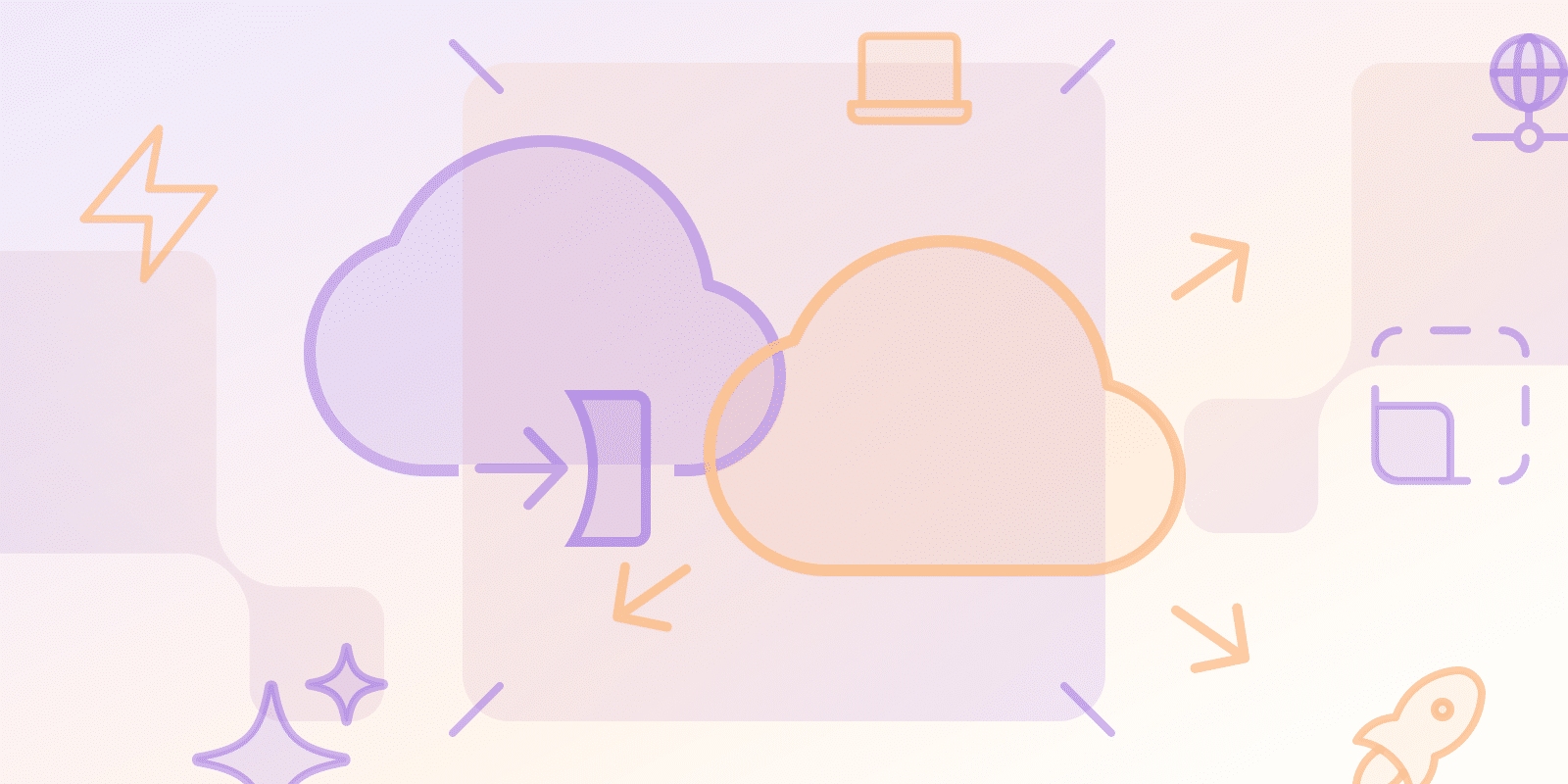
SaaS는 운영 비용을 어떻게 줄이는가?
클라우드 기술을 통해 SaaS는 운영 비용을 줄이기 위해 프로세스를 자동화하고 서비스를 아웃소싱합니다. 회사는 비용을 절감하고 운영 효율성을 높일 수 있지만 SaaS를 올바르게 구현하는 경우에만 가능합니다.
SaaS는 업그레이드 비용을 낮추고 유지보수 비용을 줄일 수 있는 반면, 온프레미스 인프라는 비용이 많이 들고 유연성이 떨어집니다. 기업은 또한 이러한 작업을 자동화하기 위해 SaaS를 사용할 수 있습니다.
- 변경 요청
- 보안
- 모니터링
기업은 매출원가(COGS)를 낮추고 리소스를 절약할 수 있습니다. 그러나 브랜드의 요구 사항에 맞는 기능을 선택하는 것이 여전히 중요합니다.
SaaS와 기존 소프트웨어의 주요 차이점은 무엇입니까?
SaaS와 전통적인 소프트웨어의 차이점을 배포 및 확장성과 같은 분야에서 이해해야 합니다. 주요 차이점은 다음과 같습니다.
SaaS
- 웹 브라우저를 통해 액세스할 수 있으며 개별 컴퓨터에 설치하지 않고도 배포됩니다.
- 자동 업데이트를 통해 IT 전문성 최소화
- 확장성이 필요한 경우 구독 기반 청구 사용
- 사전 비용 절감; 그러나 리소스에 얼마나 지출하는지 파악해야 함
- 협업이 목표라면 여러 사용자가 동시에 같은 SaaS 플랫폼에서 작업할 수 있다는 점을 고려해야 합니다.
전통적인 소프트웨어
- SaaS는 더 유연하지만 전통적인 소프트웨어는 더욱 맞춤화할 수 있습니다.
- 설치, 라이선스, 하드웨어에 대한 사전 비용을 확인하세요.
- 수동 업데이트/유지보수는 IT 팀을 고용하는 것을 고려해야 함을 의미합니다.
- 확장성은 SaaS와 동일한 수준은 아니지만, 맞춤화는 더 뛰어납니다.
- 보안상의 이유로 기존 소프트웨어를 업데이트/유지 관리하세요.
SaaS는 기존 소프트웨어와 비교하여 어떻게 비즈니스를 지원합니까?
기업은 다음과 같은 다양한 이유로 SaaS 인프라를 구현할 수 있습니다.
- 관리 서비스: 공급업체가 소프트웨어(예: 보안 패치)를 업데이트하고 유지 관리합니다.
- 확장성: 수요에 따라 리소스를 늘리거나 줄임
- 유연성: SaaS 모바일 및 데스크톱 액세스; 인터넷이 필요하지 않을 수 있지만, 경험에 영향을 미칠 수 있음
- 비용 효율성: 사용한 만큼만 지불하세요.
- 접근성: 온라인으로 SaaS를 사용하세요. 설치/호환성 검사가 필요한지 확인하세요. 하지만 일반적으로 필요하지 않습니다.
- 맞춤화 제한: SaaS는 온프레미스 소프트웨어의 맞춤화 기능이 부족하지만 더욱 민첩합니다.
- 공급업체 의존성: 보안과 가용성을 위해 공급업체에 의존하게 되므로 요구 사항에 따라 공급업체를 선택하세요.
| 비용 요소 | SaaS | 전통적인 소프트웨어 |
|---|---|---|
| 초기 투자 | ||
| 선행 비용 | 낮은 초기 투자, 최소 | 높은 초기 투자 필요 |
| 인프라 비용 | 최소 하드웨어 요구 사항 | 상당한 하드웨어 및 설치 비용 |
| 지속적인 비용 | ||
| 가격 모델 | 구독 기반, 사용량 지불 | 라이선스 기반, 고정 가격 |
| 유지 보수 비용 | 구독료에 포함 | 별도 유지 관리 및 업데이트 비용 |
| 총소유비용 (TCO) | 장기 구독 시 시간 경과에 따라 증가할 수 있음 | 일반적으로 고정, 잠재적인 업그레이드 비용 발생 가능 |
| 추가 고려 사항 | ||
| 업데이트 비용 | 자동 업데이트, 추가 비용 없음 | 수동 업데이트, 추가 라이선스 비용 발생 가능 |
| 리소스 요구 사항 | 최소한의 IT 전문 지식 필요 | 관리를 위한 전담 IT 팀 필요 |
SaaS와 기존 소프트웨어 비용은 어떻게 비교됩니까?
SaaS와 전통적인 소프트웨어의 비용 구조는 다릅니다. SaaS는 초기 비용이 적게 드는 반면, 전통적인 소프트웨어는 일반적으로 초기 투자가 필요합니다. SaaS 요금에는 일반적으로 유지보수 및 업그레이드 비용이 포함되지만, 전통적인 소프트웨어는 개별 패치 및 업데이트를 구매해야 할 수 있습니다.
SaaS의 가격은 일반적으로 사용량에 따라 지불하는 반면, 전통적인 소프트웨어는 라이선스 가격을 업그레이드하는 경우가 많습니다. 예산에 이를 고려해야 합니다.
총 소유 비용(TCO)에 대해서도 생각해 볼 필요가 있습니다. SaaS 구독은 더 길고 기존 소프트웨어 라이선스 비용을 넘을 수 있으므로 비용 분석이 필수적입니다.
SaaS를 구현하는 데 얼마나 걸리나요? 기존 소프트웨어와 비교했을 때요?
SaaS 온보딩은 일반적으로 구성 및 로컬 설치가 필요하지 않아 더 빠르지만, 기존 소프트웨어는 종종 온보딩 및 설정 지원을 제공합니다.
SaaS 공급업체는 소프트웨어 관리 및 업데이트와 같은 여러 IT 작업을 수행합니다. 기존 소프트웨어는 종종 IT 팀이 필요하며, 이는 추가적인 리소스와 전문 지식을 필요로 할 수 있지만, 특정 요구 사항과 우선 순위에 따라 가치 있는 맞춤형 옵션을 제공합니다. 그러나 이러한 맞춤형 옵션은 구현 시간을 늘릴 수 있습니다. 기존 소프트웨어의 경우 6~12개월, SaaS의 경우 2~3개월의 더 짧은 기간이 필요합니다.
결론
SaaS는 기업이 IT 인프라를 간소화하고 혁신에 더 많은 시간을 할애하는 데 도움이 될 수 있지만 기존 소프트웨어 맞춤화 기능이 부족합니다. 솔루션을 선택할 때 비용, 확장성, 리소스를 최적화해야 하는 정도를 고려해야 합니다. 이러한 모든 요소는 경쟁 우위를 확보하는 데 매우 중요합니다.